My computer keeps randomly crashing and blue screening and I don't know what the problem is. I've cleaned my computer (physically and digitally) and checked for compatibility issues and it's still crashing.
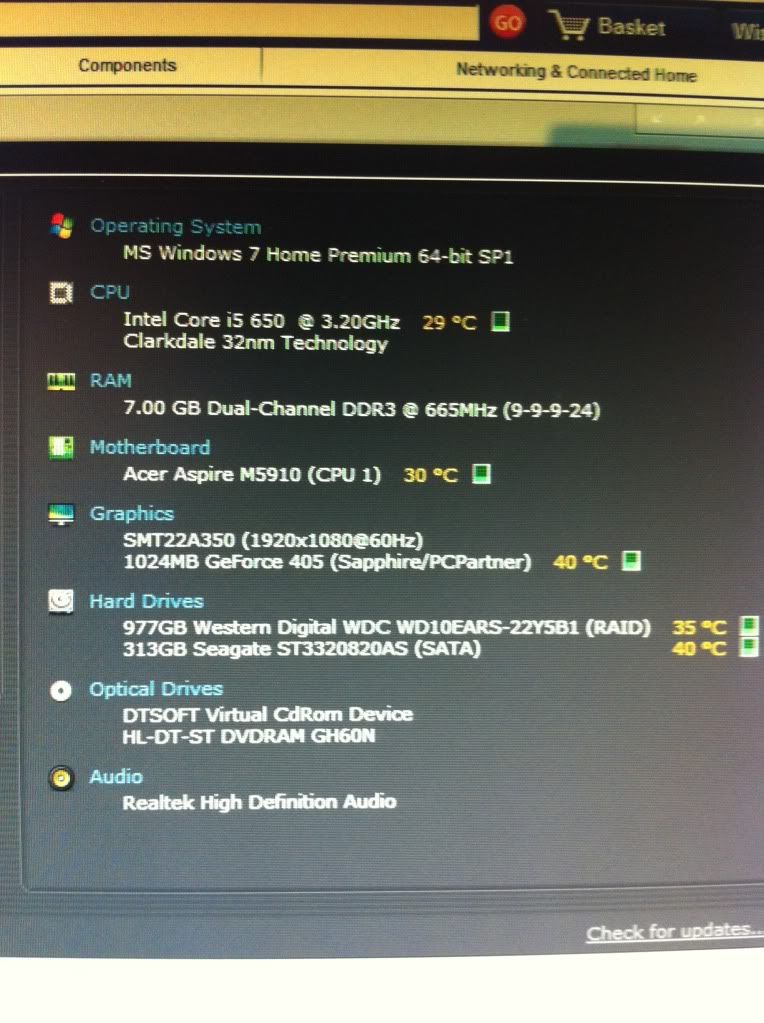
And my PSU is 400W <--- This is the only thing in my mind that it could be but I've done some calculations and I'm using 378W that shouldn't be an issue should it?
Some help would be lovely
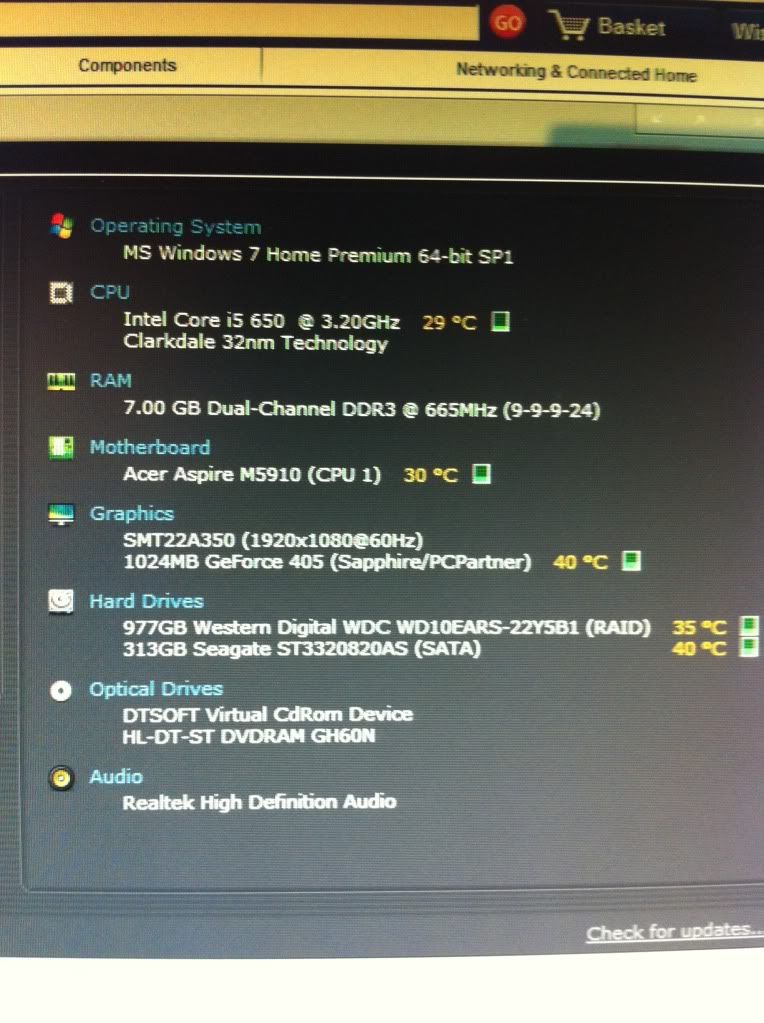
And my PSU is 400W <--- This is the only thing in my mind that it could be but I've done some calculations and I'm using 378W that shouldn't be an issue should it?
Some help would be lovely






![DZSFTY [Replacement] for Renault for Twingo for Scenic for Megane for Laguna for Kangoo for Clio II 2 for MK2 172 18 for Logan ABS Car Gear Shift Knob Lever Shifter Stick Pen Head (Sliver)](https://m.media-amazon.com/images/I/31XJvjySvmL._SL500_.jpg)








