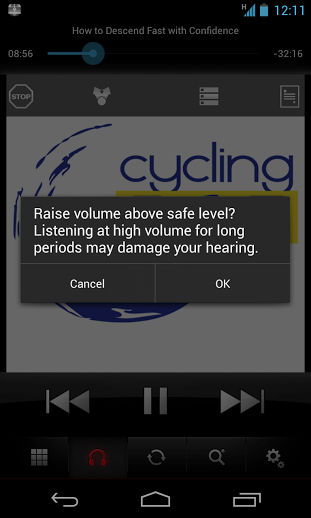MovingShadow
Well-known member
So recently my Sony Xperia T updated to Android 4.1.2.
Previously I used my phone's bluetooth to connect to the car and play my music that way.
Now with the new update it seems it plays music more quietly.. not just with bluetooth but also when using a headphone.
Was there something added in the new software update that added some kind of safety for being unable to put your phone at the loudest volume??
I know there's alot of you here who know alot about computer gizmo's but this is so annoying now for listening to my music in the car..
Previously I used my phone's bluetooth to connect to the car and play my music that way.
Now with the new update it seems it plays music more quietly.. not just with bluetooth but also when using a headphone.
Was there something added in the new software update that added some kind of safety for being unable to put your phone at the loudest volume??
I know there's alot of you here who know alot about computer gizmo's but this is so annoying now for listening to my music in the car..